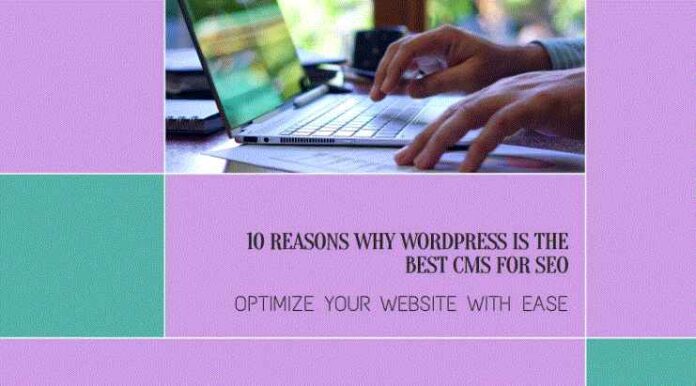Introduction CMS for SEO
Are you looking for a website development platform where you can get all the assistance you need in terms of features and functionalities? We are here to help you with a recommendation that can make a huge difference. We are talking about CMS for SEO.
In the last few years, every single industry has gained significantly using this platform. Being just the right CMS platform, it helps you with all the attributes in terms of SEO and other optimizations.
If you are still deciding whether to go with WordPress or not, then we are here to help you with an in-depth analysis of this platform. Let’s get started.
WordPress: Overview
WordPress was launched in 2003 by developers Matt Mullenweg and Mike Little as an open-source blogging platform. Since then, it has evolved into a full-fledged content management system (CMS) while retaining its roots. Some key aspects about WordPress include:
- It is highly customizable via its selection of attractive and responsive themes that allow for the design of beautiful websites without coding knowledge. This high customizability while maintaining ease of use has driven WordPress to a massive popularity explosion among both individuals and businesses alike.
- WordPress offers a customizable user permissions system that enables easily managing user access, roles, and workflows for collaborative websites. Options extend from personal blogs to large editorial teams and marketing sites.
- Being open-source means WordPress is developed openly through contributions from its thriving global community of designers, developers, and users. This fosters continual improvements, robust security updates, and an enormous selection of third-party plugins and themes to extend functionality.
Uses of WordPress
Due to its flexibility and features, WordPress today powers far more than just blogs.
Content Portals and Publishing
Top media sites like CNN, BuzzFeed, and The Times use WordPress to manage high volumes of updates efficiently. Editorial workflows stay well-organized.
Personal and Professional Sites
Freelancers, artists, entrepreneurs, and organizations utilize WordPress to highlight their work and services through beautifully crafted websites.
Online Stores
Plugins like WooCommerce have transformed WordPress into a leading e-commerce platform. It is preferred by both small businesses and enterprise stores due to its ease and robust functionality.
Digital Agencies
Marketing firms leverage WordPress to quickly prototype new responsive site designs, landing pages, and microsites for their clients.
Non-profits and Associations
WordPress enables the building of sophisticated membership portals, event management, and community forums for organizations.
Education
Universities, institutes, and online learning platforms create rich online experiences for students, faculty, and staff through WordPress.
Real Estate
Property listing and brokerage sites construct MLS-style search experiences to showcase listings.
However, remember, this is just the beginning. WordPress’ flexibility and third-party ecosystem have made it scalable for virtually any content-driven project, conceivable online or offline. Its continued growth and popularity are testaments to meeting diverse user needs.
10 Reasons Why WordPress Is The Best CMS for SEO
Here we bring you the essential reasons why WordPress is the best CMS for SEO. Take a look:
1. User-Friendly Experience and Design
When it comes to SEO, user experience is one of the most important ranking factors considered by search engines. A user-friendly, polished website design helps increase engagement metrics like time on site and bounce rate, which search engines see as a positive quality signal.
By default, WordPress provides beautifully designed themes that offer an optimized and intuitive experience for both desktop and mobile visitors. Varied header options, call-to-action sections, featured images, and customizable widgets allow for drawing attention to important brand and product highlights. Responsively coded designs adapt smoothly to any form factor, maintaining usability and readability on screens ranging from mobile to laptop and beyond.
Search engines highly prioritize mobile-friendliness and prefer websites that have well-structured pages and are visually pleasing. WordPress themes seamlessly satisfy both requirements with their responsive grid frameworks and accessibility features built-in.
The loading time of a page plays a huge role. Optimized default themes often include lightweight coding practices and image optimization on uploads for faster loading. Plugins additionally help compress files and lazy-load non-critical assets below the fold.
It empowers designers, businesses, and individual bloggers to create highly engaging, seamless experiences for users through intuitive drag-and-drop builders. In this way, WordPress plays a pivotal role in user-centric website design conducive to SEO.
2. Intuitive URLs and Permalinks
Search engine crawlers extensively analyze URL structures for discoverability and index website hierarchies. Conventional URL patterns filled with query strings and variable codes clutter understanding, so search-optimized permalinks become imperative.
WordPress by design allows intuitive configuration of ‘pretty’ permalinks to content titles or categories out of the box, removing any need for cumbersome custom coding. Site administrators can head into ‘Settings’, then click on ‘Permalinks’ and select among common structure options such as /%postname%/ to generate human-readable links.
For example, a post discussing ’10 SEO Techniques for E-commerce Stores in 2023′ could be accessed through a URL like “domain.com/10-seo-techniques-for-e-commerce-stores-in-2023” instead of the default “php?p=123” format.
Not only do semantic permalinks streamline internal linking and social sharing, they also help search engines associate relevant keyword phrases with specific pages. Crawlers comprehend site hierarchies faster through self-explanatory permalinks. It further aids with internal linking by giving descriptive anchor texts a natural home.
3. Robust Content Optimization Tools
For SEO optimization to become practical, tools are needed that simplify repetitive tasks without extensive coding know-how. This is where plugins like Yoast SEO prove immensely valuable for WordPress users.
Yoast’s wizard-like interface walks editors through on-page fundamentals step-by-step. It furnishes analysis and recommendations for fine-tuning meta descriptions, titles, headings, internal links, and more according to best practices. Keywords are identified from content and exposure routes are suggested accordingly.
Indexing and XML sitemaps are automated through the plugin. It watches over redirects and verifies URLs to ensure search engines access all pages. Technical errors, if any, are diagnosed and rectified using in-depth reports.
All of these metrics get compiled into an easily understandable SEO score that outlines the scope for enhancement. Premium offers additional perks, like personalized support.
Overall, the plugin accelerates the optimization process through its artificial intelligence and heuristics.
4. Superior Image Management
Besides enriching storytelling, high quality images hold inherent SEO value when properly optimized for search visibility and user engagement online. Here, WordPress excels through streamlined integrated solutions.
Its media uploader comes with handy tools that let you insert images taken from a computer or selected directly from dedicated sites like Unsplash. Bulk selection picks multiple assets in one go for smoother workflows.
Alt text generation becomes an automated process of auto-populating relevant fields or using AI description plugins like ‘Alt Text From Image’. Unique file names avoid duplications when the same picture appears in different places.
For file size and loading optimizations, integrated tools like ‘ShortPixel’ compress PNG/JPG/GIF images to lighten the payload without sacrificing quality. WebP and responsive images additionally ensure crisp renditions that adapt to any screen size.
Images thus inserted into content get proportionately resized to in-line or get wrapped with HTML and floated for visual appeal. Placeholder thumbnails maintain preview consistency during page loads.
WordPress seamlessly plugs into mainstream image libraries as well, pulling selected images over to a media library for repeated future access. Relevant images always stay handily categorized on brand sites.
5. Mobile-Friendly Platform
As internet users shift en-masse towards smartphones and tablets, search algorithms prioritize responsive design and seamless usability across devices. According to Statcounter, mobile usage already constitutes over 60% of web traffic globally.
Most professionally coded WordPress themes inherently offer a mobile-first approach and address this paradigm shift. Their CSS framework relies on flexbox layouts with adaptive columns, enabling content to rearrange and reflow according to any browser width.
Elements like navigation, ads, and widgets are programmed to collapse for compact screens. Images and videos scale proportionately smaller as per available dimensions. Typography also adjusts through relative font sizing and spacing tweaks to ensure legibility.
Page scrolling stays smooth with minimal content jumps. Menus are optimized for easy one-handed use on phones through large click areas. Support for touch gestures further aids usability. Advanced caching also delivers fast load times when network speeds fluctuate.
Search engine optimization (SEO) tests validate that a website meets criteria for mobile-friendliness through high responsiveness scores. These are automated checks applied by search engines like Google. By empowering fluid cross-device experiences, WordPress presents no such optimization headaches for publishers and marketers. Sites gracefully adapt out of the box for any user, regardless of the environment.
6. Engaging Social Sharing Capabilities
Leveraging social networks is integral to digital marketing strategies today. By seamlessly weaving in social sharing options, WordPress enables brands to expand organic reach at scale.
Its default theme templates come pre-configured with attractive social media buttons linking to major networks like Facebook, Twitter, LinkedIn and Pinterest. Admins can tweak button styles and selectively choose networks most relevant for their industry and audience.
Buttons conveniently placed below content allow readers and followers to spread worthy articles or product listings socially with a single click. Popular plugins like Social Warfare integrate activity tracking as well for real-time engagement monitoring per post.
Hashtags, mentions, and categorized share groups further aid discoverability within social spheres. Meanwhile, competitive analysis pinpoints top-performing content types or conversations to engage with. This grants actionable insights into trending topics.
Comments sections double up as organic distribution channels too. Each reply inherently links back to parent pages, passively driving new visitors through quality discussions.
By streamlining the entire publishing-to-sharing process from one unified CMS, WordPress empowers businesses to thoughtfully grow communities and influence relevant networks. Carefully optimized social campaigns directly boost search visibility due to inbound links and shares garnered over time.
7. XML Sitemaps by Default
Comprehensive indexing forms the backbone of high search engine rankings. To ensure search engines crawl and index all accessible pages, XML sitemaps provide a bird’s-eye view of a website’s structure and multimedia assets.
WordPress understands this necessity and auto-generates sitemaps containing individual posts, pages, categories, tags, and other custom post type urls. XML maps present an aerial perspective of the entire internal linking architecture.
Sitemaps get updated frequently to reflect new or modified content published. Search engines are accordingly notified about any changes for prompt re-crawling. This approach prevents portions from going inadvertently undiscovered and affects rankings over time.
Advanced debug tools help validate sitemap entries and resolve missing urls as well. They highlight redirection issues or limit crawling for troubleshooting. Premium SEO plugins like Yoast optimize further by segmenting generational sitemaps for bigger sites.
Built-in sitemaps ensure WordPress sites get comprehensively indexed right from the start, avoiding the pitfalls that come with overlooking this important technical aspect of search marketing. Automation streamlines workloads without extra configurations.
8. Extensible via Useful Plugins (CMS for SEO)
WordPress wouldn’t be as powerful without its robust ecosystem of plugins that customize functionalities. Top plugins aid both technical and strategic optimization facets crucial for enhancing organic visibility. Using Nulled themes and plugins can create a wordpress security concern for your website, hence avoid using nulled themes and plugins to overcome the security issues.
Analytics plugins integrate insights from Google Analytics, Matomo and more to convert raw traffic data into action plans. They help attribute channels, set goals and filter metrics based on custom dimensions.
Lazy loading plugins optimize page speeds by deferring non-critical asset loading to actual viewport. Auto image crop and optimization tools ensure faster downloads across all devices.
Link building plugins schedule and track outgoing links, monitor backlink profiles and send website connection requests. Internal linking plugins strengthen between page connections.
Schema plugins enrich pages with structured data tags. Speed plugins perform asset minification, compression, and caching. Security plugins like WordFence focus on patching vulnerabilities proactively.
9. Constant Security Updates
As a top CMS globally, WordPress remains an attractive target for cybercriminals. Hence, its developer community proactively releases swift security updates to mitigate new threats.
When left on auto-update, sites seamlessly receive the latest versions with zero downtime. Outdated systems lack these protection layers, facing higher exploitation risks over time.
Meanwhile, reputed hosting partners usually offer one-click installers bundling latest WordPress versions. Their servers also run regular vulnerability scans and WAFs, supplementing the platform’s in-built security.
Plugins get vetted by a review team before publishing to ensure compliance with WordPress coding standards. Community audits further strengthen third-party add-ons periodically.
10. Thriving Global Community Support
Perhaps the strongest asset powering WordPress adoption globally lies in its exceptionally large, engaged, and generous community willing to help.
Issues uncovered quickly attract multiple expert responses across public forums. Specialized communities exist for various roles, including those of developers, designers, agencies, and niche interests.
Stack Overflow maintains a dedicated WordPress tag where certified answers are upvoted and accepted by reputation. Video tutorials proliferate from top YouTube creators as well.
For commercial support needs, hire WordPress developers from trusted agencies providing personalized assistance or managed support plans. Their experienced troubleshooting further establishes WordPress approach as low maintenance in the long run.
Code references hosted openly on GitHub inspire new plugins and theme releases daily. WordCamp meetups promote networking and knowledge-sharing locally.
Such vibrant ecosystems nurtured over 15+ years have culminated in WordPress emerging as a future-proof stable platform. Its interactive learning resources and helpers make the system accessible and comforting to adopt, even for novices.
Final Thoughts CMS for SEO
Hopefully, you are clear on the reasons why WordPress is one of the best CMS for SEO needs. Given the vast features inherently woven into its fabric and the thriving ecosystem around it, WordPress emerges as the most powerful CMS platform for SEO success.
Marketers and businesses gain full control over enhancing strategic and technical SEO factors without relying on expensive, specialized consultancies. WordPress truly remains one of the best choices for powering highly-optimized, professional websites. So, if you are thinking about making the most of it, WordPress developers have to be the way to go. Good luck!